Learn to Type Gujarati/ Hindi on your Computer- a How To Tutorial... page 3
Step 3:
First Click on Regional and Language Option. It will open a new Window. On it, click on the middle tab- Languages. On it click/check the box marked Install files for complex scripts and right to left languages (including Thai). When you check this line, a new window will appear. It will 'warn' you that you need at least 10 MB of hard disk space and it will prompt you to put Windows XP install disk in your CD drive. Winodows will install additional componets from the disk. Then you will be asked to restart your computer.
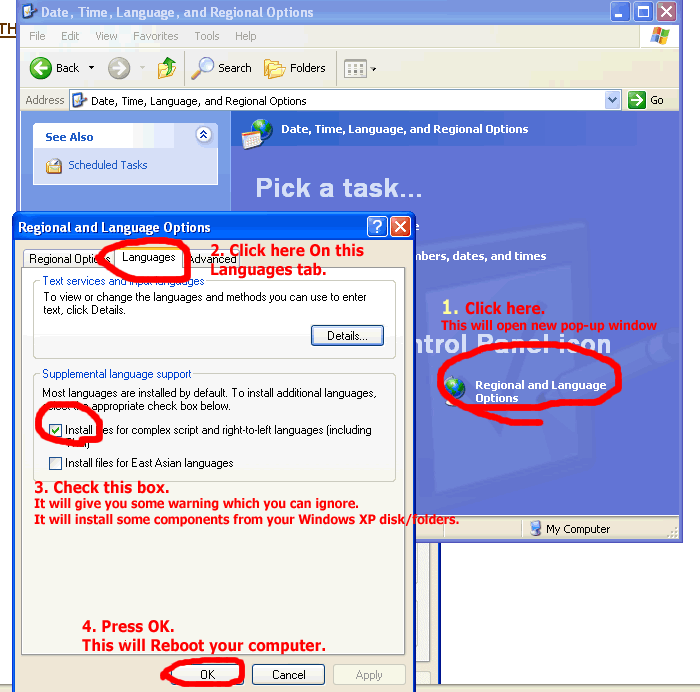
After your computer is rebooted, install following files.
Download Gujarati IME set-up
file and install it on your computer. You can download it
by clicking here . For
Typing Hindi on your desktop, click here
to download Hindi IME set up
file. OR
You can also download these files yourself from http://www.bhashaindia.com
which is part of Microsoft itself. Once you download this
file on to your computer, unzip it and install it on your
computer. Let us know if you find any issues installing it
by emailing at ![]()
Click here to go to next page on Online Tutorial for Enabling Gujarating Typing on your Desktop.
